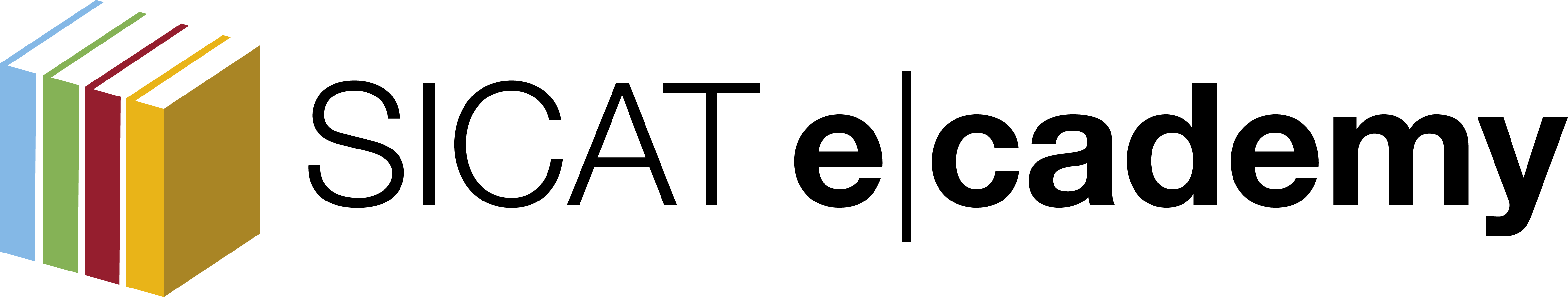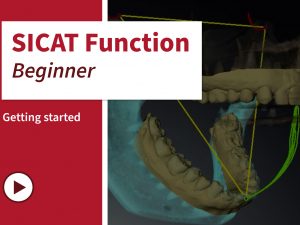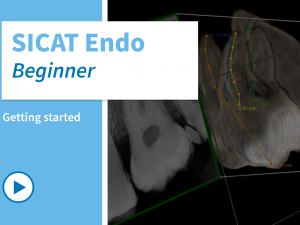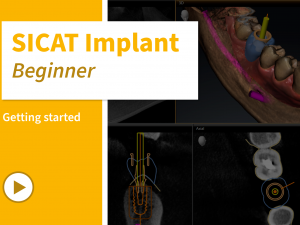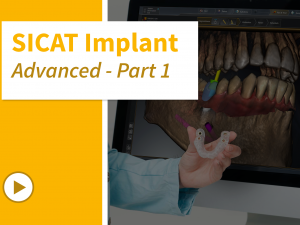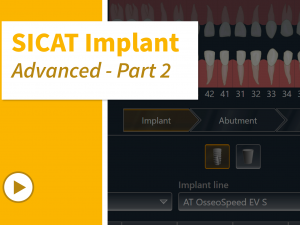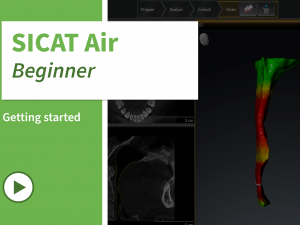Important Note
We are taking the SICAT eCademy to the next level. Due to planned maintenance work, our e-learning platform will not be available on November 6 and 7.
Take advantage of the broad range of video tutorials and get to know the SICAT Suite software applications step by step.
What to expect from a SICAT eCademy course?
Study 100% flexible
Learn whenever and from wherever you want. Whether from your practice or from home, choose time and place that suits you best.
Get unlimited access to your courses
As a SICAT Smart subscription user, you have unlimited access to all your courses of the subscribed application(s) during the subscription period.
Learn at your own pace
You can create your own schedule. Access, pause or redo your courses and course sections at any time and as often as you need.
Receive a certificate
Receive a certificate of participation upon completion of a course - personalized and signed by the instructor.
The SICAT products all integrated in the SICAT Suite
Get started with our 3D based software, surgical guides and therapeutic appliances for various
dental disciplines, such as implantology, functional dentistry, sleep medicine or endodontics.
Current courses
FAQ
How to register for the SICAT eCademy?
How to register with an e-mail address and a password:
- Click on Register. Enter your name, your e-mail address and a password (you should only use the password for SICAT eCademy).
- Click on Register to complete the process successfully.
How to log in with an e-mail address and a password:
- Click on Log in in the upper right corner of the browser.
- Enter the credentials you used for registration.
- Click Log In.
How do I register for a course?
After subscribing to SICAT Smart, you will receive a code for your corresponding course in the SICAT eCademy. Select the intended course within the eCademy, enter the code and you are ready to access your course material.
How long do I have access to the courses?
As long as you hold a current SICAT Smart subscription, you have unlimited access to the content of your purchased application. Even if you have already completed a course, you can still access the course as long as your subscription is active.
What system requirements do I have to consider?
We currently recommend using SICAT eCademy on a desktop PC only.
Minimum system requirements
- Browser: current version of Chrome, Firefox, Safari, Edge or Opera for desktop.
- Broadband connection with at least 5 Mbit/s
What does the certificate include?
Upon successful completion of a course, you will receive a personalized certificate of attendance. It includes the name of the course and the date of completion.
Last Update: 2022-12-07