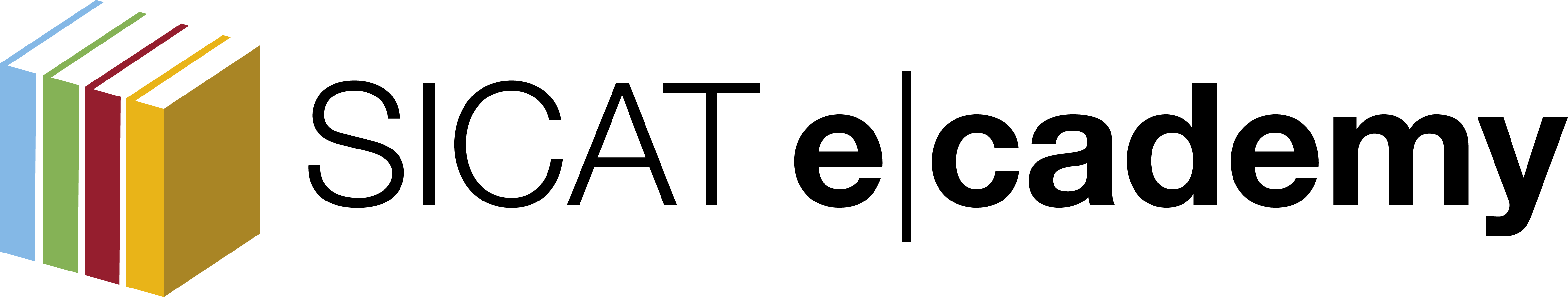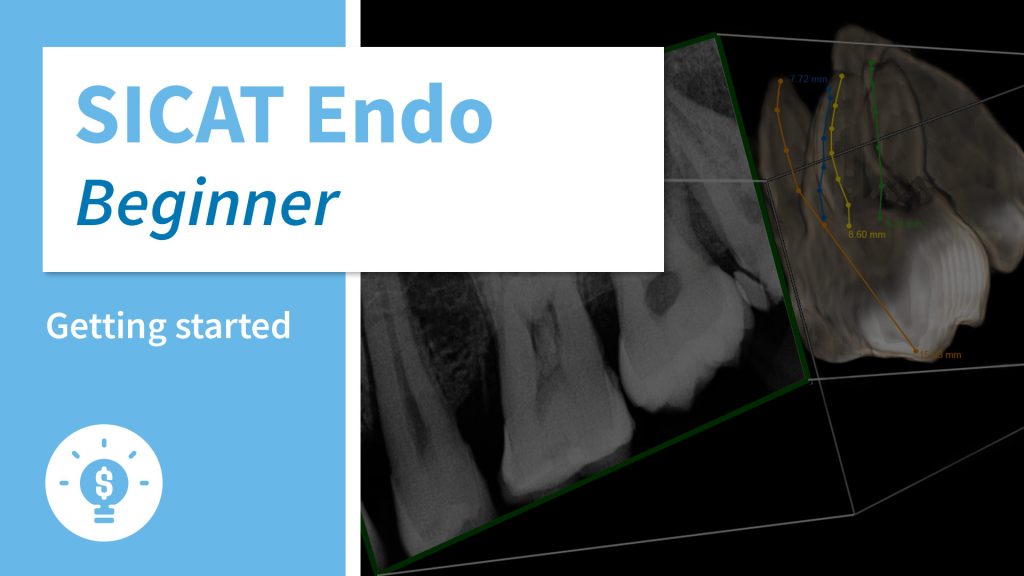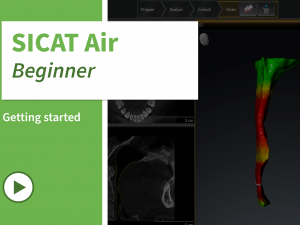SICAT Endo - Diagnosis and Planning of Endodontic Treatment
Learn in this course how to use the SICAT Endo software to successfully perform your endo treatment by visualizing and analyzing each root canal.
- Description
- Curriculum
- FAQ
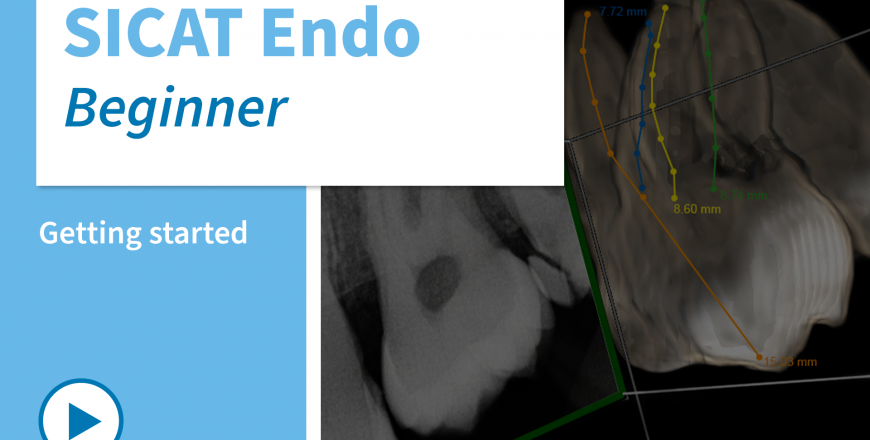
-
1SICAT Endo in a nutshell
Getting a quick overview of the complete SICAT Endo workflow.
-
2Getting started with SICAT Endo
How to import data and navigate through 2D/3D image.
-
3Mapping and analyzing the root canals
How to use the EndoLine Wizard and define working length.
-
4Creating a report
How to take screenshots, highlight areas of interest or print/export a handout.
-
5Planning & ordering a SICAT ACCESSGUIDE
How to proceed to place an ACCESSGUIDE order.
-
6Additional Information: Optimizing visualization
How to adjust patient orientation and panoramic curve.
-
7Additional Information: Importing CAD-CAM data
How to import optical impressions in different data formats.
Is the use of 2D/3D integration mandatory for treatment planning in SICAT Endo?
No, only a 3D dataset is mandatory for the planning of guided root canal access. The integration of 2D images is a valuable option which simplifies diagnostics. For all those who are used to work in 2D, it is an easy tool to quickly learn how to use 3D as well.
Can I use eccentric IO images for the 2D/3D integration?
No, the matching algorithm of SICAT Endo needs orthogonal images to ensure the best matching results.
Can I match optical impressions other than CEREC?
Yes, within the SICAT SUITE 1.4 STL, SSI and SIXD files can be matched.
What do I do if I don’t have an optical camera or scanner?
Alternatively, you can send stone models to SICAT. This option can be chosen in the order wizard.
Is it possible to visualize endodontic files in SICAT Endo?
No, files are not shown, but the curvature and length of the root canals is clearly displayed and visualized.
Is it possible to create a report?
Yes, screenshots and annotations can be summarized and exported as PDF.
Which kind of drills can be ordered at SICAT?
SICAT works with drills from Meisinger. The Meisinger drills have a diameter of 1.2mm and are available with a length of 16mm and 24mm.
Is it possible to order the Meisinger drills directly in the software?
Yes. When ordering the SICAT ACCESSGUIDE, you can directly select drills and add them to your order. A larger quantity of drills can be ordered separately in the SICAT Store.
SICAT ACCESSGUIDE: Can I use one guide for multiple canals in one tooth?
No, SICAT will send you multiple guides and will only charge $30 for each additional guide for the same tooth.
SICAT ACCESSGUIDE: How much is a SICAT ACCESSGUIDE?
One guide is $175 including one sleeve. For each additional guide for the same tooth SICAT will charge $30.
SICAT ACCESSGUIDE: Can I use a rubber dam during the guided treatment?
Yes, this is possible. Please check the Instructions for use of SICAT ACCESSGUIDE for further details which you can download in the download area.
SICAT ACCESSGUIDE: Can I use the SICAT ACCESSGUIDE in combination with my files?
No, the SICAT ACCESSGUIDE is used for the minimal-invasive preparation of the root canal access.
SICAT ACCESSGUIDE: Can I mill or print the guide in my office?
No, it is not possible to mill or print the guide in your office.
SICAT ACCESSGUIDE: Can I use the SICAT ACCESSGUIDE in the molar region?
This depends on the mouth opening of the patient and should be checked individually for each patient before ordering a SICAT ACCESSGUIDE.
SICAT ACCESSGUIDE: How accurate is the SICAT ACCESSGUIDE?
SICAT guarantees and documents production accuracy of less than 500 µm at the end of your planned drill path, for every fabricated SICAT ACCESSGUIDE.
SICAT ACCESSGUIDE: Is it possible to sterilize the SICAT ACCESSGUIDE?
A steam sterilization (autoclave) of the SICAT ACCESSGUIDE is not possible. Please check the Instructions for use of SICAT ACCESSGUIDE on how to handle the guide. You can download the instructions in the download area.
SICAT ACCESSGUIDE: Is it possible to plan a SICAT ACCESSGUIDE in Galileos Implant?
No, the only software to plan and order a SICAT ACCESSGUIDE is SICAT Endo.
SICAT ACCESSGUIDE: How long is the production time of a SICAT ACCESSGUIDE?
The maximum production time for a SICAT ACCESSGUIDE is 6 working days, starting from the date SICAT receives all information and materials required.