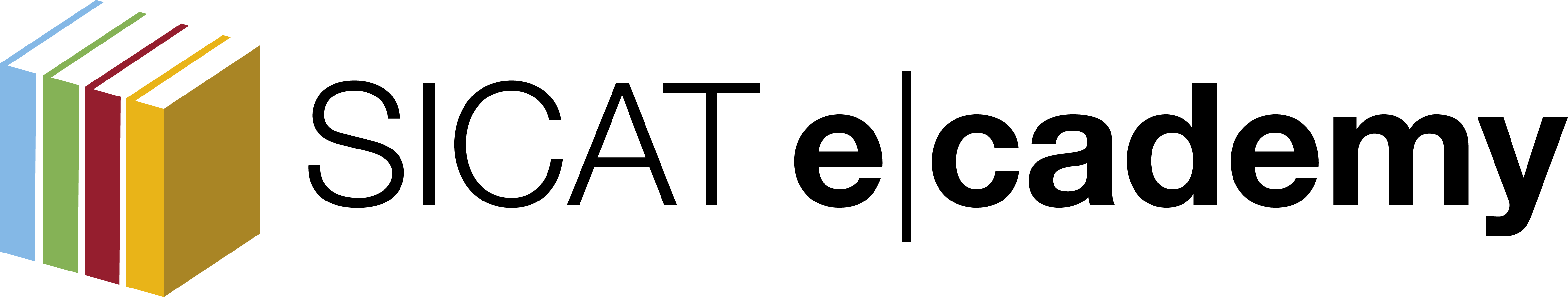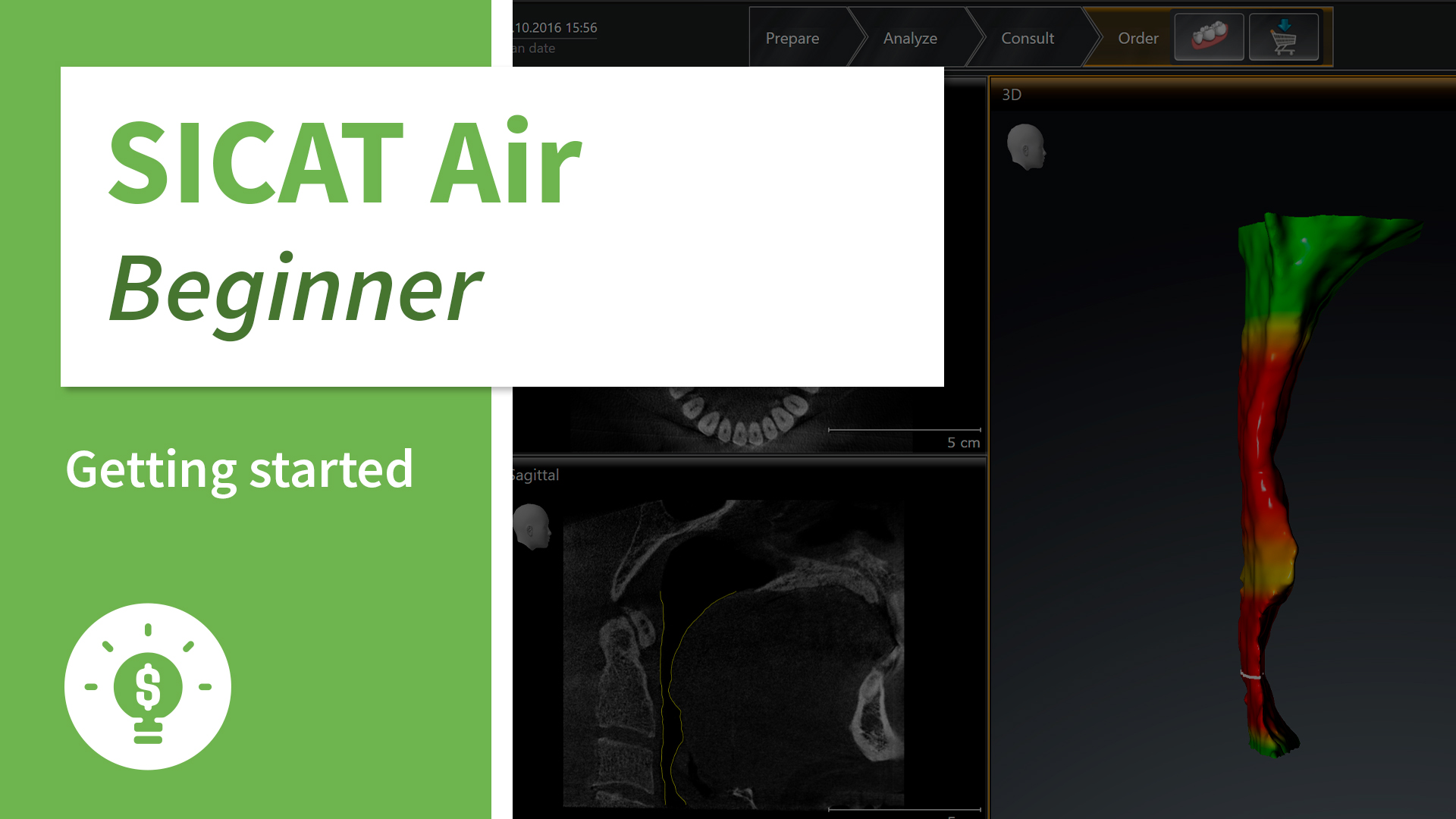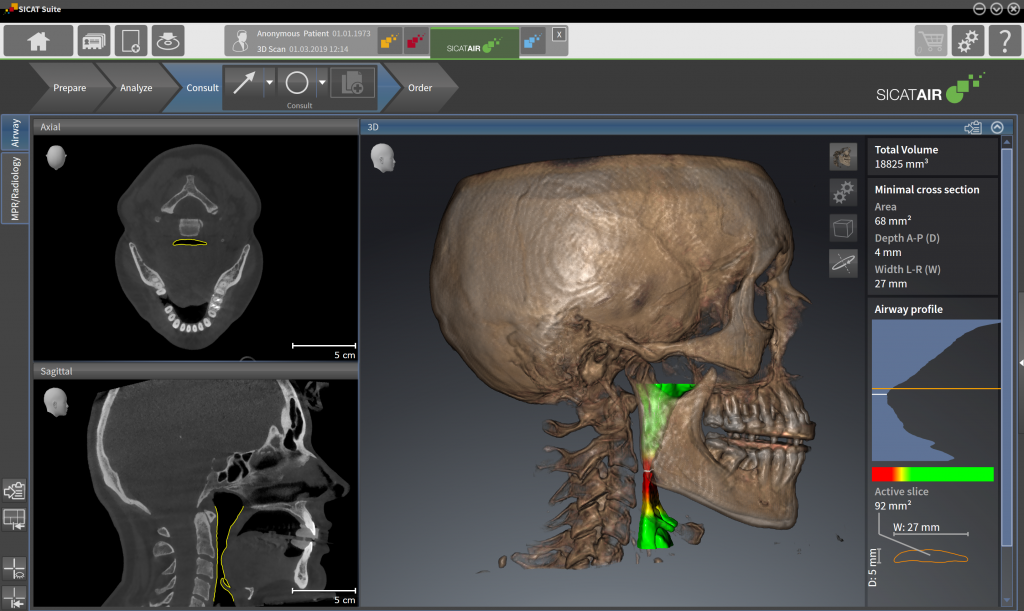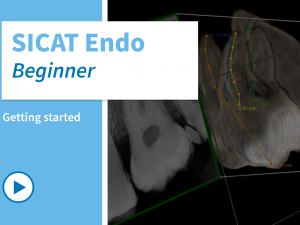SICAT Air – 3D Airway Analysis, Patient Communication & Treatment Planning
Learn in this course how to analyze an airway, giving you crucial clues about a potential patient risk from respiratory ...
Show more
Instructor
SICAT
45
Students
enrolled
- Description
- Curriculum
- FAQ
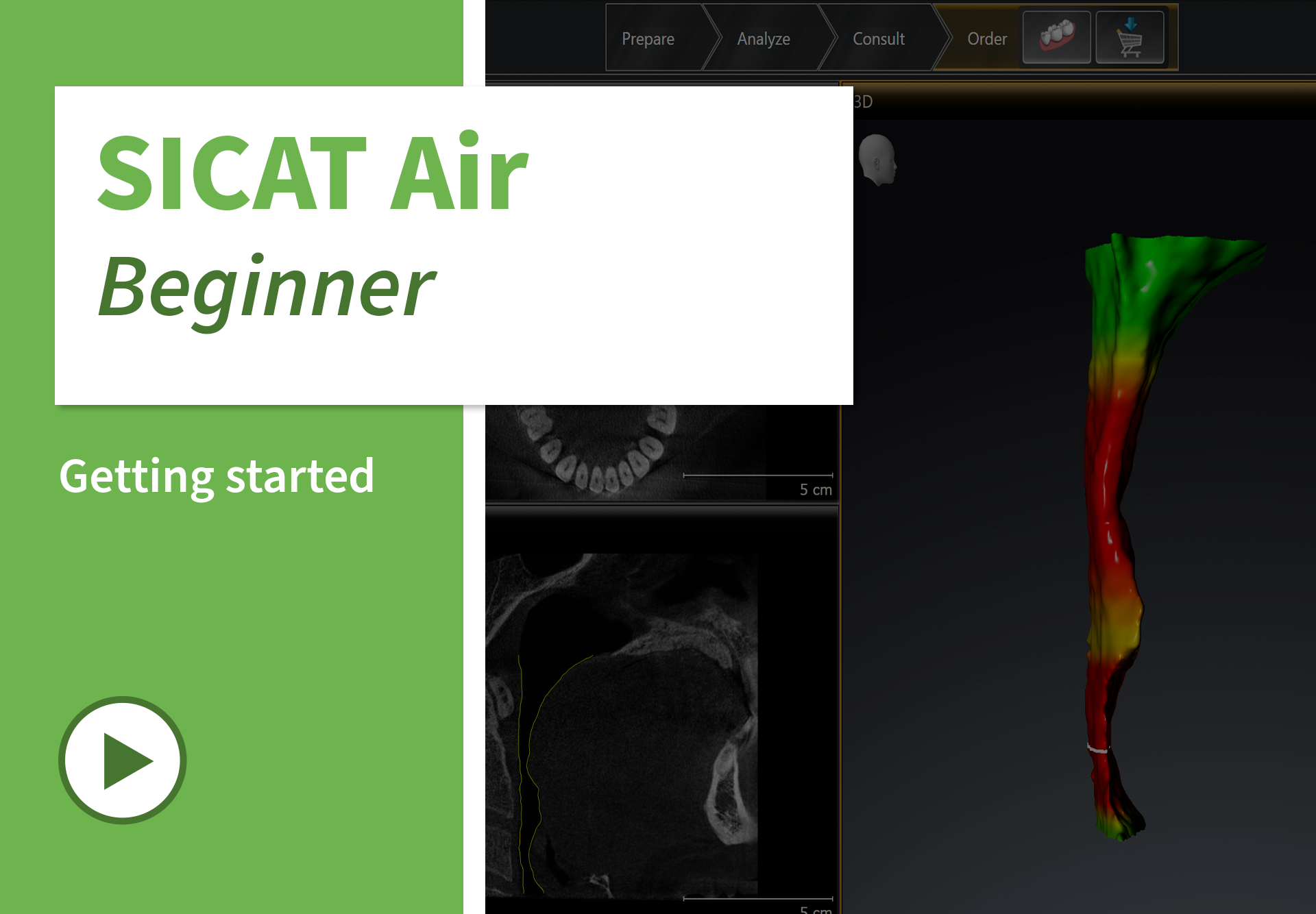
-
1Getting started with SICAT Air
Introducing all main features of the software
-
2Analyzing the airway
How to use automatic segmentation & display relevant parameters
-
3Correcting the airway segmentation
How to manually adjust the segmented area
-
4Customizing sensitivity
How to define personal settings for color coding
-
5Comparing airways
How to visualize volume increase due to mandibular advancement
-
6Consulting the patient
How to highlight findings and create a patient handout
-
7Ordering a therapeutic appliance
How to place a SICAT OPTISLEEP order
How do I position my patient for the CBCT?
For the CBCT scan used for the analysis of the upper airway, center the patient’s chin on the chinrest and stabilize the patient’s head. The patient should gently bite onto a bite stick or some cotton rolls without cramping. The tongue should lie loosely on the palate. Please select the appropriate exposure setting to show the airway.
For the second CBCT scan, used to fabricate the OPTISLEEP with the patient in therapeutic position, the patient should carefully bite on a George Gauge bite fork with registration material which brings him in a therapeutic position. Center the patient using the chin rest to stabilize the patient’s head.
Please note it is important not to cut off any dentition in this CBCT.
For the second CBCT scan, used to fabricate the OPTISLEEP with the patient in therapeutic position, the patient should carefully bite on a George Gauge bite fork with registration material which brings him in a therapeutic position. Center the patient using the chin rest to stabilize the patient’s head.
Please note it is important not to cut off any dentition in this CBCT.
Are two CBCT scans necessary to order an OPTISLEEP appliance?
No, you don’t have to take two CBCT scans. Two CBCT’s allow for an airway comparison and show your patient how the treatment with OPTISLEEP will open the airway.
If you want to proceed without two CBCT scans just conduct a CBCT scan with the patient in therapeutic position as indicated by using your choice of bite fork, e.g. the George Gauge
If you want to proceed without two CBCT scans just conduct a CBCT scan with the patient in therapeutic position as indicated by using your choice of bite fork, e.g. the George Gauge
What is the required CBCT volume size?
In order to capture the airway, the recommended minimal volume size is 11×10. It is not mandatory to capture the airway or the TMJ for fabrication of the OPTISLEEP. To order an OPTISLEEP appliance without analysis of the upper airway, a volume size of 8×8 is sufficient but it is required to capture the entire dentition for fabrication of the OPTISLEEP.
How should I have the patient act during the 3D scan?
Center the patient in the CBCT machine using the chin rest to stabilize the patient. Instruct your patient to breath normally and rest his/her tongue loosely at the palate behind the anterior teeth without swallowing during the capture phase.
What is required for ordering an OPTISLEEP?
- SICAT Air Software
- 3D CBCT system (note volume depending on use, OPTISLEEP order min 8×8, airway analysis min 10×11)
- George Gauge or other bite fork with determination of the degree of protrusion and as bite block for the CBCT scan
- Optical scans of entire upper and lower jaw or latest stone models sent to our laboratory
- 3D CBCT system (note volume depending on use, OPTISLEEP order min 8×8, airway analysis min 10×11)
- George Gauge or other bite fork with determination of the degree of protrusion and as bite block for the CBCT scan
- Optical scans of entire upper and lower jaw or latest stone models sent to our laboratory
Which optical impressions can I use?
All optical data in stl, ssi or sixd format can be imported into SICAT Air.
What is the OPTISLEEP therapeutic appliance used for?
OPTISLEEP can be used to relieve snoring and mild to moderate obstructive sleep apnea (AHI values between 5 and 29). In certain cases, the OPTISLEEP can also be used for more severe cases of OSA especially if the patient is intolerant of the CPAP.
The AHI stands for apnea-hypopnea index. This index indicates the severity of the sleep apnea and is calculated from the number of nocturnal breathing pauses of the patient longer than 10 seconds within one hour. It is determined in the course of the sleep study examination. All therapeutic appliances represent long-term treatment and must therefore be worn every night.
If the symptoms do not improve with other interventions, this may be the case for the rest of the patient’s life.
The AHI stands for apnea-hypopnea index. This index indicates the severity of the sleep apnea and is calculated from the number of nocturnal breathing pauses of the patient longer than 10 seconds within one hour. It is determined in the course of the sleep study examination. All therapeutic appliances represent long-term treatment and must therefore be worn every night.
If the symptoms do not improve with other interventions, this may be the case for the rest of the patient’s life.
Where can I learn more about the OPTISLEEP workflow?
The SICAT OPTISLEEP workflow is described on the OPTISLEEP page of this website as well as in our manual. The manual is available for download in the download area as well as on www.optisleep.com.