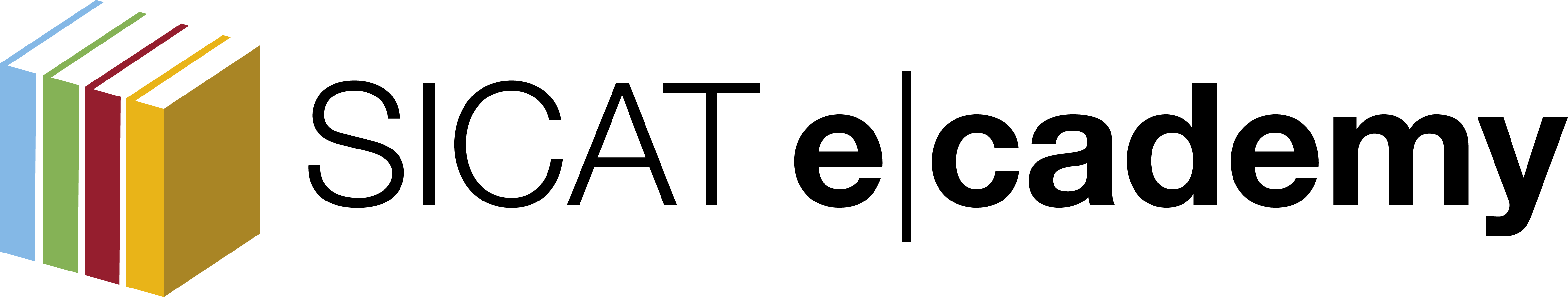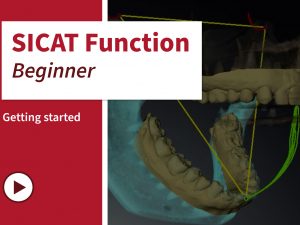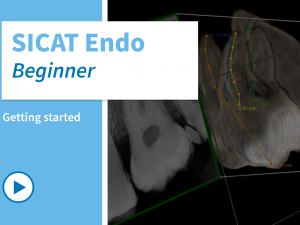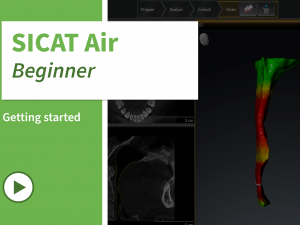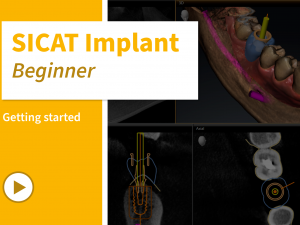SICAT Suite - Installation & Setup
- Description
- Curriculum
- FAQ


Learn in this course all you need to know for installing the SICAT Suite and for setting it up, as well as all its components.
The SICAT Suite is open for the import of all CBCT DICOM data. It seamlessly integrates all of SICAT’s applications for various dental disciplines such as implantology, sleep medicine, endodontics or functional dentistry.
Contents
- How to install the SICAT Suite V2.0.40
- How to setup your SICAT patient database
- How to configure your SICAT Suite using the settings
- How to place an order without active internet connection
Target Group
Dentists who are new to SICAT and need to install the SICAT Suite or dentists who are using an older version of the SICAT Suite and want to setup and better understand the new multi-user patient database.
Additional information
Last Update: 2023-11-06
-
1Installing the SICAT Suite 2.0.40
How to download and install all components of the SICAT Suite.
-
2Setting up the patient database
How to setup the SICAT Suite and its multi-user patient database.
-
3Introducing settings
How to use the settings to configure your SICAT Suite according to your needs.
-
4Off-Site Order
How to place an order without active internet connection